KingsHands SpartanPoker Converter allows you to import hand histories from the Indian room SpartanPoker into poker trackers and use the HUD while playing.
Compatibility with trackers:
- Holdem Manager 2;
- PokerTracker 4;
- Holdem Manager 3;
- Hand2Note.
Poker room support:
- SpartanPoker.
General functions:
- Shows the HUD at the tables during the poker.
- Collects NLH, PLO, PLO5, PLO6 hands. PLO5 and PLO6 are imported if the tracker supports these formats. The converter saves them in the root folder.
- Converts hands into a format understood by Holdem Manager 2, PokerTracker 4, Holdem Manager 3, Hand2Note.
- Supports Hot Keys.
- Saves hands in different currencies with a specified ratio (divider) of game amounts (bets, stacks, pots).
- Can save hands while being at the table in observer mode (passive datamining).
FAQ:
1) In what order you need to start the converter, the tracker and the room?
More details
It is important to keep the order, so that the room software will not detect that you are playing with statistics. Here's what the correct order is:
1. Start the converter.
2. In the converter press the button "Start".
3. Launch the poker room client.
It doesn't matter when you start the tracker. You can start it both before the converter is switched on and after the opening of the room.
2) How to transfer a license to another PC?
More details
To transfer a license to another PC, you must:
1. Install the converter on the new PC;
2. Copy Hardware ID. It will appear the first time you launch the software.
3. Make a request for license transfer via online chat. In the request, specify the new Hardware ID and your old email address. By "old email" we mean the email address from which you purchased the license.
How to get a free trial period?
You can try the converter for free to evaluate its performance and functionality. The trial version is no different from the paid version, i.e. all the functions are available and work in it. How to get it:
- Download and install the converter.
- Launch the converter and you will see the following window
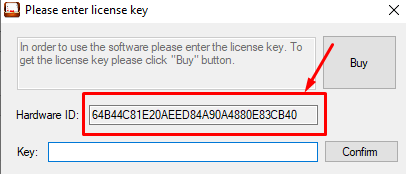
- Copy the Hardware ID, write your email address, name of the converter and send all 3 items marked "Request a trial" in any of the ways. Request processing and creating a key for the trial converter takes time, that's why it cannot be received right away in chat or telegram - your email is required. And without a specific name of the converter the operator can't generate a key.
 Login
Login
 Cart
Cart