 Login
Registration
Login
Registration
FREE PROGRAM SETUP THROUGH REMOTE ACCESS
ClubGG Converter gives you the ability to use statistics and display HUD while playing in the ClubGG application. ClubGG Converter works exclusively on the desktop version of the Windows client.
1) In what order you need to start the converter, the tracker and the room?
It is important to keep the order, so that the room software will not detect that you are playing with statistics. Here's what the correct order is:
1. Start the converter.
2. In the converter press the button "Start".
3. Launch the poker room client.
It doesn't matter when you start the tracker. You can start it both before the converter is switched on and after the opening of the room.
2) How to transfer a license to another PC?
To transfer a license to another PC, you must:
1. Install the converter on the new PC;
2. Copy Hardware ID. It will appear the first time you launch the software.
3. Make a request for license transfer via online chat. In the request, specify the new Hardware ID and your old email address. By "old email" we mean the email address from which you purchased the license.
You can try the converter for free to evaluate its performance and functionality. The trial version is no different from the paid version, i.e. all the functions are available and work in it. How to get it:
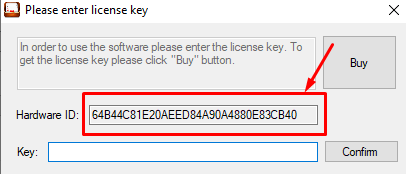
Write a message
WANT TO EARN MORE MONEY?
Become a KingsHands partner and earn from every sale! Get 25% from each purchase of the customer you referred!
More →