 Login
Registration
Login
Registration
FREE PROGRAM SETUP THROUGH REMOTE ACCESS
Asian Tool - auxiliary software for playing in Asian poker applications. Allows you to comfortably multitable and even play in several different applications in parallel.
1) What is the difference between the Asian Tool and the Asian Converter?
The Asian Converter allows you to display the full statistics and HUD during the poker session. The Asian Tool is an auxiliary program that simplifies multi-tabling. The interface and most of the features of the Asian Converter and the Asian Tool are identical, but the latter does not support poker trackers.
2) How to convert chips to big blinds on PokerBros?
1. Launch Asian Tool and click on "Settings" in the main program window.
2. In the settings, check the box next to "Chips to BB" and click "Save".
3. Go back to the main window and click the button "Start".
4. Start the client PokerBros and there also include the conversion stacks in the big blinds.
For more information with screenshots, see paragraph 9 of the instructions.
3) How to display pot odds?
To display pot odds during a game, you need to do 2 things:
1. Launch Asian Tool and click on "Settings" in the main window of the program.
2. In the settings, check the box next to "Chips to BB" and click "Save".
For more information about pot-odds, see paragraph 8 of the manual.
You can try the software for free to evaluate its performance and functionality. The trial version is no different from the paid version, i.e. all the functions are available and work in it. How to get it?
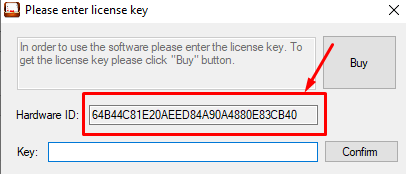
Write a message
WANT TO EARN MORE MONEY?
Become a KingsHands partner and earn from every sale! Get 25% from each purchase of the customer you referred!
More →